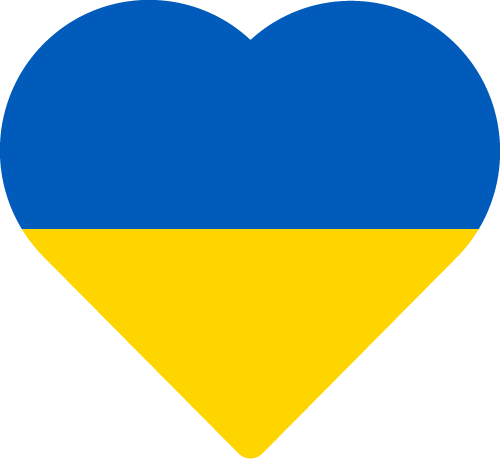Published: 11/04/2022
Read time: 1 Minute
How To Book Training
In this video you will be shown how to book a training session with one of the Practice Support team. Whether you are new to DenGro or just need a refresher, this sessions will be really helpful and insightful on how DenGro works and how to get the most out of the tools available.
If you are new to DenGro or need a refresher then a training session with us will help.
Transcript:
“Head to our user support section and select ‘book a training webinar’. Choose the date of your preferred session and the details of the person attending. Along with your Practice name and your role and contact details. Click ‘Schedule Event’ and your booking will be confirmed. You will also receive an instant email, make sure you check your spam folder! This email will confirm the details of your training session such as date and time as well as provide your Zoom link. Make sure that on the day you show up on time as this is a Group session and check you have a working microphone as you will have questions and it’s much easier to communicate this way. I’ll see you in training!”