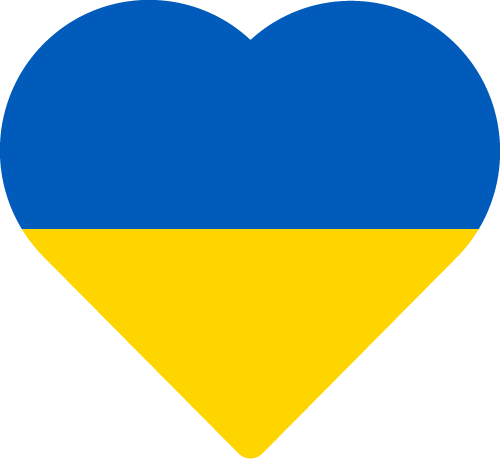Published: 15/11/2021
Read time: 1 Minute
How to add a second appointment
In this video you will be shown how to book and add a second appointment for a lead. It is important to note that the second appointment can only be confirmed once the first one has been attended.
“Once a lead has been in for their first appointment you will be asked to confirm ‘did they attend?’. Select ‘yes’ and click ‘next’.
Then confirm ‘what happened when they came in?’
On the drop down menu select ‘they’re suitable and considering treatment’.
Then select ‘Record details of an appointment I booked’ so you can confirm the details of the second appointment.
Confirm the date and time of the second appointment, as well as the way that you have contacted them.
Toggle any relevant automated message you wish to be sent, and click ‘done’.
The second appointment has now been confirmed. You will see a follow up prompt on the day the second appointment is due so you can confirm once again if they attended and the outcome of that appointment.”